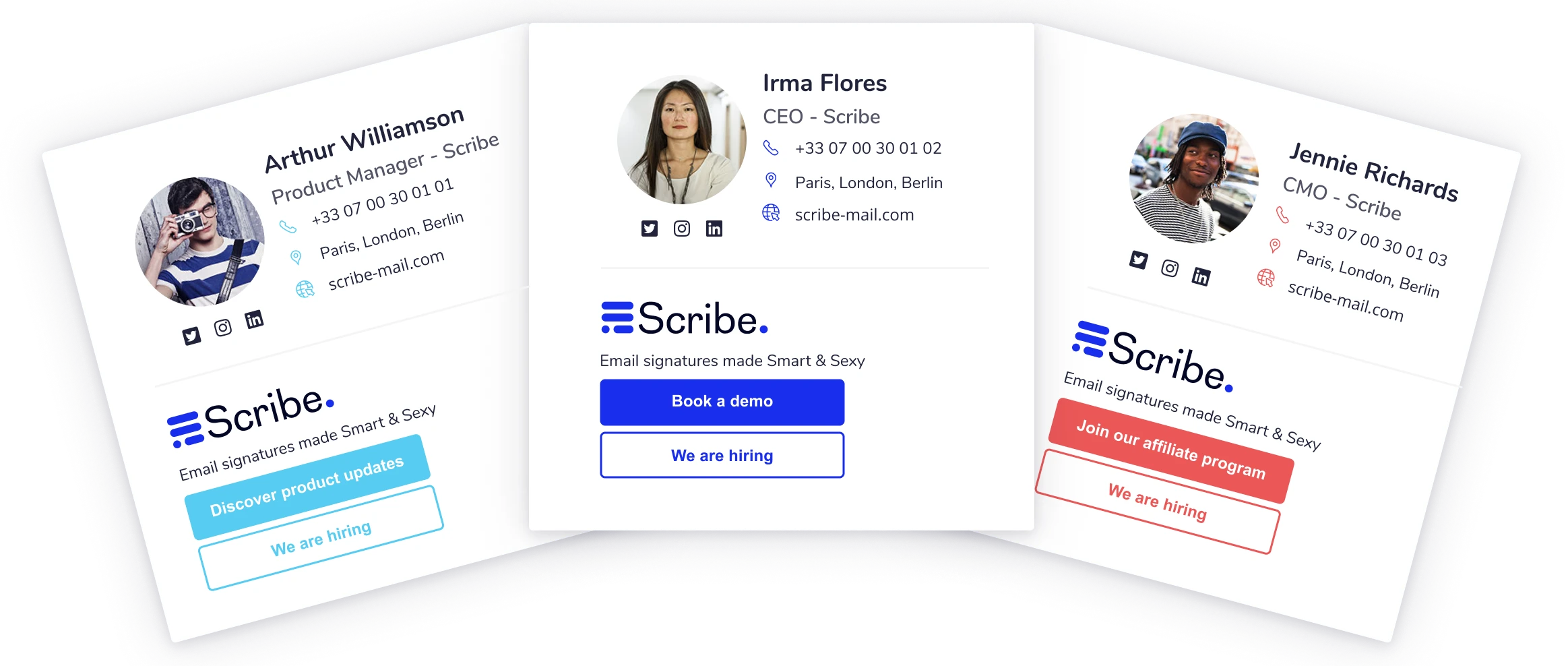Turn your email signoff into a selling point.
First impressions are important, and in a world of remote work, they can happen entirely online. Add your headshot, logo and Call To Action button to your email signature to stand out. Using software ensures that it looks good on all devices and can easily be updated with a few button clicks.
We'll set up the account for you, design a template, and connect your new Google Workspace account.
Does your email signature impress your clients?
We used to manually create HTML email signatures back in the day. It was the worst.
Fortunately, software is available now that handles design, install, and syncing from one central location. We use and recommend Scribe-Mail.com for email signatures.
They have a great onboarding process, but some of the steps can be confusing and slightly technical, so we offer setup as a courtesy (and as part of our Startup Package). We'll modify a template to match your branding, and once complete, you can edit and add new users yourself.
Email Signature Features:
- Software allows 1-2 users for free
- Free user aliases
- Integrates with Google Workspace
- Automatically sync signatures for new users
- Custom buttons or banners with click tracking
Email Signature Setup
- create Scribe-Mail.com admin account
- configure custom URL (email.yourbusiness.com)
- connect to email provider (Google Workspace)
- design email template with user merge tags
- import email users
- send installation instructions for desktop and mobile
Software is free for up to 2 users. Billing is directly through Scribe, not TTS. Click here to calculate monthly fees for more users.